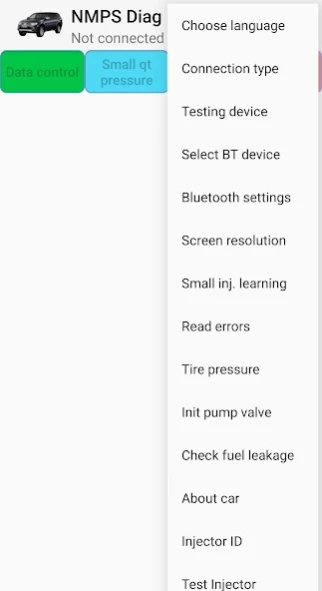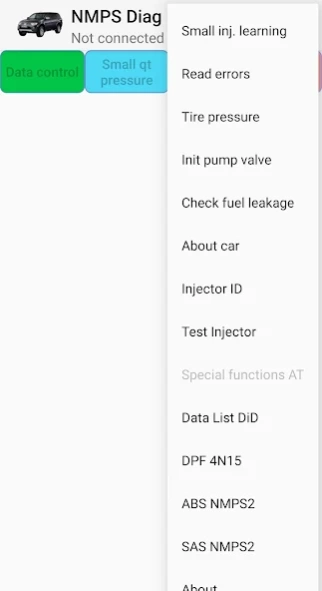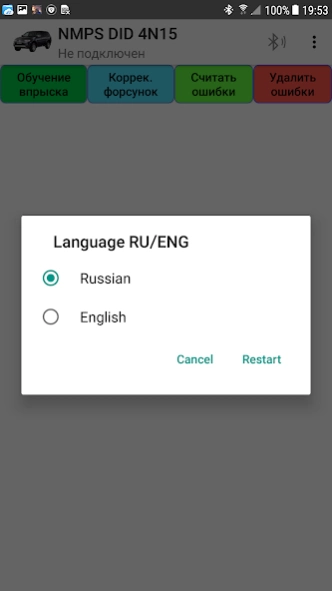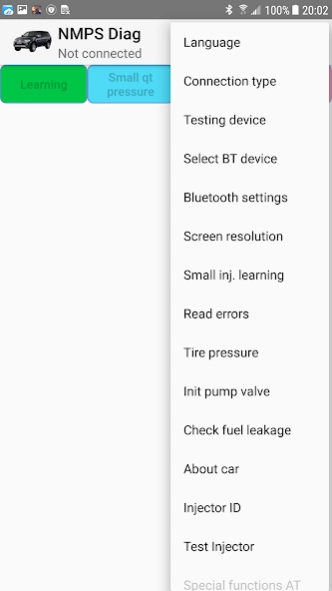NMPS Diag 1.0.109
Continue to app
Paid Version
Publisher Description
NMPS Diag - The program is designed to diagnose Mitsubishi Pajero Sport 2 and 3 generations
If the program does not work, write to automistake@gmail.com
The function of checking the adapter for operability has appeared.*
Recommended Chip Adapter: PIC18F25K80
Works on Android 4.1+ devices with adapters: ELM 327 Bluetooth, Wi-Fi, USB.
The program is designed to work with original ELM327 adapters. (performance with Chinese adapters is not guaranteed)
The program is intended for:
- NMPS 2 (kh #) with engines 4D56,4M41
- NMPS 3 (ks1 #) with 4N15 engine
- Pajero IV with 4M41 engine
- Delica D5 with 4N14 engine
- Outlander with 4N14 engine
Program features:
1. Test of the ELM327 adapter for suitability to work with the program.
2. Reading and deleting errors on the main control units.
3. Reading and deleting errors by OBD protocol.
4. Control of the current parameters of the engine.
5. Control of injector correction values.
6. Registration of ID injectors after their replacement(only via USB ELM).
7. Carrying out an injector test.
8. Learning to small injection.
9. Teaching the injection pump valve.
10. Control of fuel leaks.
11. Special. functions for automatic transmission.
12. Control of pressure and temperature in tires.
13. Registration of new tire pressure sensors.
14. Correction of the output of data on tire pressure in the program, after rearranging the wheels.
15. Calibration of the rudder position sensor.
16. Monitoring the parameters of the particulate filter (DPF).
17. Carrying out forced DPF regeneration.
18. Oil change service for engines with DPF.
19. Possibility of registration of original sensors
tire pressure
20. Parameter control ABS NMPS2
In the program folder, a log is written in text format, as well as a learning log in csv format, which can be viewed using Excel in text or graphic form.
UPDATE:
v1.0.50
added OBDII protocol
v1.0.31
changes in registration tab of TPMS sensors ID
v1.0.30
add Forced regeneration DPF 4N15, 4N14
v1.0.29
add Engine oil change service
v1.0.28
added a tab with the parameters of the gasoline engine 6B31
added the Exit item to the menu
v1.0.27
technical update
v1.0.26
added parameters for training conditions for 4N15
fixed the name of the DPF 4N15 tab
v1.0.25
Added tab with the main engine parameters
small injection training tab changed
v1.0.24
voltage data on the mains is now taken from the engine ECU
when you open the TPMS tab, pressure reading immediately begins
changes in the output of the fuel level parameter in the tank
v1.0.23
added ABS NMPS2 parameter control
added tire pressure to the screen - fuel level in the tank
v1.0.22
added ability to register original sensors tire pressure,
the registration procedure is described in the Help section
v1.0.21
Particle filter parameter control for 4N15 added
changes in connecting to a WiFi adapter
added voltage control vehicle votage (how to calibrate voltage
value is described in the Help section of the program menu)
v1.0.20
added the ability to register injectors IDs for NMPS2 (kh #),
this function will work only with USB ELM327 adapter
more advanced adapter test done
warnings for calibrating the steering wheel sensor added
changes in the connection to the USB adapter
v1.0.19
Technical Update *
v1.0.18
AT temperature output for Delica-D5 DID 4N14
v1.0.17
adapter check added
added initialization of the Steering angle sensor NMPS2 (KH #)
added calibration of the Steering angle sensor NMPS2 (KH #)
v1.0.14
Help section added to menu
v1.0.13
added reading and deleting errors air conditioner NMPS2 (KH#)
added reading and deletion errors air conditioner NMPS3 (KS1#)
v1.0.09
Correction range corrected for Pajero 4 4M41
added error list for ABS / ASTC block
fixed error reading for the SRS Pajero 4 block
fuel leakage tab translated into Russian
v1.0.08
Added special features for automatic transmission NMPS3 (KS #)
Added information about engine block firmware number
About NMPS Diag
NMPS Diag is a paid app for Android published in the Recreation list of apps, part of Home & Hobby.
The company that develops NMPS Diag is Auto Mistake. The latest version released by its developer is 1.0.109.
To install NMPS Diag on your Android device, just click the green Continue To App button above to start the installation process. The app is listed on our website since 2024-04-18 and was downloaded 14 times. We have already checked if the download link is safe, however for your own protection we recommend that you scan the downloaded app with your antivirus. Your antivirus may detect the NMPS Diag as malware as malware if the download link to ru.spasibo.bluetoothchat is broken.
How to install NMPS Diag on your Android device:
- Click on the Continue To App button on our website. This will redirect you to Google Play.
- Once the NMPS Diag is shown in the Google Play listing of your Android device, you can start its download and installation. Tap on the Install button located below the search bar and to the right of the app icon.
- A pop-up window with the permissions required by NMPS Diag will be shown. Click on Accept to continue the process.
- NMPS Diag will be downloaded onto your device, displaying a progress. Once the download completes, the installation will start and you'll get a notification after the installation is finished.